Create documents, spreadsheets and presentations online

Create basic documents from scratch or start from a template.
You can easily do all the basics, including making bulleted lists, sorting by columns, adding tables, images, comments, formulas, changing fonts and more. And it's free.
You can easily do all the basics, including making bulleted lists, sorting by columns, adding tables, images, comments, formulas, changing fonts and more. And it's free.
Upload your existing files.
Google Docs accepts most popular file formats, including DOC, XLS, ODT, ODS, RTF, CSV, PPT, etc. So go ahead and upload your existing files.
Google Docs accepts most popular file formats, including DOC, XLS, ODT, ODS, RTF, CSV, PPT, etc. So go ahead and upload your existing files.
Familiar desktop feel makes editing a breeze.
Just click the toolbar buttons to bold, underline, indent, change font or number format, change cell background color and so on.
Just click the toolbar buttons to bold, underline, indent, change font or number format, change cell background color and so on.
Just launched!
- Document translation
You can now translate a document into any of the 53 Google Docs supported languages. Learn more - Improved page navigation in forms
Use the page navigation feature to direct respondents to relevant pages on your form. Learn more - Search improvements
Four new search operators (before:YYYY-MM-DD, type:document, and more) make it easier to find files in your documents list. Learn more - Google Docs Viewer available in mobile browsers
View PDFs, .ppt, .doc and .docx files that you've uploaded to your documents list on your Android, iPhone and iPad. Learn more - Format painter in spreadsheets
You can now apply formatting or conditional formatting rules you've used on one set of cells to another separate set of cells using the Paint Format tool. Learn more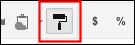
- Optical character recognition (OCR)
You can now upload and convert PDF or image files to text. Learn more - New sharing interface
We've streamlined the interface, added new visibility options, made access viewable at a glance, added resettable doc URLs and enabled bulk changes in the docs list.Learn more
- A keyboard shortcut pop-up and more in drawings
You can now view pop-up keyboard shortcut help, center drawings on the page, view thumbnails of drawings in the docs list, and search through all the text in your drawings. Learn more - Faster Google spreadsheets graduates
The new Google spreadsheets is now the default for everyone. Columns can be dragged and dropped, the formula bar is editable, auto-complete speeds up data entry, and you can link directly to sheets. Learn more - New Google documents graduates
All new documents are now created with the new version of documents by default. Take advantage of the new chat, character-by-character real time co-editing, sidebar comments and more. Learn more - Drawings in the template gallery
Create a drawing from the templates in the gallery or share your favorite drawing with the world. Learn more - Formula highlighting
Cell references and the corresponding cells are now highlighted to make it easier to keep track of your formulas. Learn more
- Advanced sorting rules
Sort a range of cells according to rules set for one column or across multiple columns. Learn more
- New form themes
Choose from 24 new themes which take advantage of the new Google Font API. Learn more
- Comment scrolling in documents
Whenever you click on a comment it will scroll so that it's directly beside the associated text. - Copy sheet
You can now copy sheets from one spreadsheet to another, separate spreadsheet. Learn more
- Re-size images
After you insert an image into a document, click on the image to bring up controls that let you scale the image's size in any direction. Learn more - Introducing Google drawings
Google Docs now has a collaborative drawings editor that makes it easy to build organizational charts, flow charts, design diagrams and much more. Learn more about Google drawings - New version of Google documents
We're previewing a totally re-built version of Google documents that adds a lot of new features and makes editing much snappier. The new version has chat, character-by-character real time co-editing, and makes imports and exports much better. Learn more about the new version and how to start using it - Faster Google spreadsheets
We're previewing a slicker interface that adds new features and makes Google spreadsheets faster and easier to use. In the new version, columns can be dragged and dropped, the formula bar is editable, auto-complete speeds up data entry, and you can link directly to sheets. Click New version to get started, or learn more in the Help Center.
- Upload any file
Over the next couple of weeks, we're rolling out the ability to upload, store, and share any file in Google Docs. Your files will be stored in their original format and downloadable from anywhere. Uploading files to the cloud allows them to be safely stored and accessible at all times. Learn more
What's been keeping us busy
- Shared folders
Now you can simultaneously share a group of docs with your friends, coworkers, or family, by sharing an entire folder with them. Learn more - Bulk upload
Upload multiple files quickly to your Docs list. Learn more - Drawings improvements
Choose 'Insert Drawing' in any document, spreadsheet, or presentation to check out these new features.- Snap to guides
Snap to guides helps you easily align objects with the drawings canvas and other objects. Learn more - Polylines
Create continuous lines or even enclosed custom filled shapes composed of multiple segments. You can close shapes, fill them, and even move around points on a line by double-clicking the line. Learn more - Draw multiple lines
It's now easier to quickly draw a sequence of related lines. Now when you finish drawing a line, arrow, or scribble, you stay in line drawing mode so you can start a new line immediately. Learn more
- Translate and detect languages in Google spreadsheets
=GoogleTranslate("Hola, ¿cómo estás?","es","en") gives "Hi, how are you?" (or leave out "en" and we'll automatically choose the default language of your spreadsheet) What if you don't know the language? =DetectLanguage("Hola, ¿cómo estás?") gives "es". Learn more - Forms: Add pages and allow navigation to a specific page within a form
Whether it's showing a different set of food questions for vegetarians and meat-etarians or building a Choose Your Own Adventure game, Google forms can take care of it all. Add page breaks to your form and let people fill out only the sections that are relevant to them. Learn more - Print footnotes as endnotes
Choose to print your footnotes as endnotes through the 'print settings' page. Learn more - Dictionary translation
Find the definition of a word in a given language and then translate the word and the corresponding definitions into an alternate language. Learn more - Equation editor
Insert and edit mathematical equations and symbols in documents. Learn more - Forms improvements
We've added a new question type (grid), support for right-to-left languages in forms, and a new color scheme for the forms summary. Also, you can now pre-populate form fields with URL parameters, and if you use Google Apps, you can create forms which require sign-in to access. Learn more - Translate document
You can now translate an entire document into over 40 languages. Learn more - Solve improvements
Now your target cell can include the =sum() and =sumproduct() functions. Learn more - Export images into .xls files
Description: Now you can export images from spreadsheets when exporting in .xls format. Learn more - Email as an attachment
From the share button you can now email your Google Spreadsheets workbook out directly as an attachment in .xls, .csv, .ods, .pdf and other popular formats. Learn more - Snap to grid
Auto-align text, images, shapes, and tables within your slides. Learn more - Insert images
Insert an image into your drawing and add scribbles, shapes, lines, arrows, and text boxes on top of the image. Learn more - Tables
You can now add tables to Google Docs presentations. Learn more - Automatically cycle through slides
You can automatically cycle through slides in presentation mode and enable time delay, autostart, and loop. Learn more - Solve
With Solve, you can easily optimize linear equations by specifying a target cell for the result and adding constraints to help you reach your answer. Learn more

- ROMAN function
Converting numbers into Roman numerals as easy as I, II, III. Learn more - Forms improvements
We're adding section headers to allow you to divide your form in sections and provide more information for your respondents within the form. Learn more - DOCX Import
You can now import Word 2007 files (.docx) into Google Docs. Learn more - New publish dialog for spreadsheets
We've improved the sharing dialog to make it easier for you to publish your spreadsheet into different formats! Using the new publishing dialog, it's easy to get an html snippet, pdf file, or published link and share it with your friends, family, or colleagues. Learn more - Themes for forms
Add a splash of color to your surveys and questionnaires. When you create and edit a form, simply apply one of the 70 themes. Learn more

- Sheet Protection
Spreadsheet owners can use the sheet protection feature to lock sheets so they can only be edited by collaborators the owner chooses. Learn more

- List View and Mobile View Improvements
Now you can see your spreadsheets with all their formatting in List View and on your mobile device, this includes background/foreground colors, borders and text formatting! Learn more - Drawings and diagrams
Create your own drawings and diagrams in Google Docs and use them in your text documents, spreadsheets and presentations. As with the rest of Google Docs, your drawings are auto-saved and you can edit them collaboratively. To get started, open a document and select Insert > Drawing. Learn more

- Find and replace toolbar for text documents
The "Find and replace" feature in the text document Edit menu has gotten a makeover and an upgrade. Now it's a slick toolbar that sports case matching, whole word matching as well as regular expression-style matching. Learn more

- XLSX import
You can now import supporting cell data, formatting, formulas, font style, background color, named ranges, frozen panes, and horizontal merges from Excel '07. Learn more - Google Apps automatic identity in Forms
This feature enables the collection of the user's email address when filling out a form on a Google Apps domain. Learn more - Form summary page
The form summary page can now be printed. Learn more - List view in the desktop version of Google spreadsheets
You can now use list view's simple design and powerful filtering and sorting on your desktop or notebook computer. Learn more - Google Tournament function
The GoogleTournament() function allows users to query NCAA data (including team names, records, scores, seedings, game times, etc) in a Google spreadsheet (ideal for creating automatic brackets). Learn more - Data Validation
With two levels of validation, strict and lenient, you can now control what you and your collaborators enter into a spreadsheet. Learn more

- List View
This 'lightweight' version of Google Spreadsheets will allow you to do quick edits when you are accessing Google Spreadsheets from select mobile devices (Android, iPhone and Nokia S60), when you are on a slow Internet connection or when there are more than 50 people accessing your spreadsheet at the same time. Learn more

- Form Summary for your collaborators
You can now let your collaborators or form respondents see a summary of the form responses. Learn more

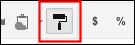














No comments:
Post a Comment